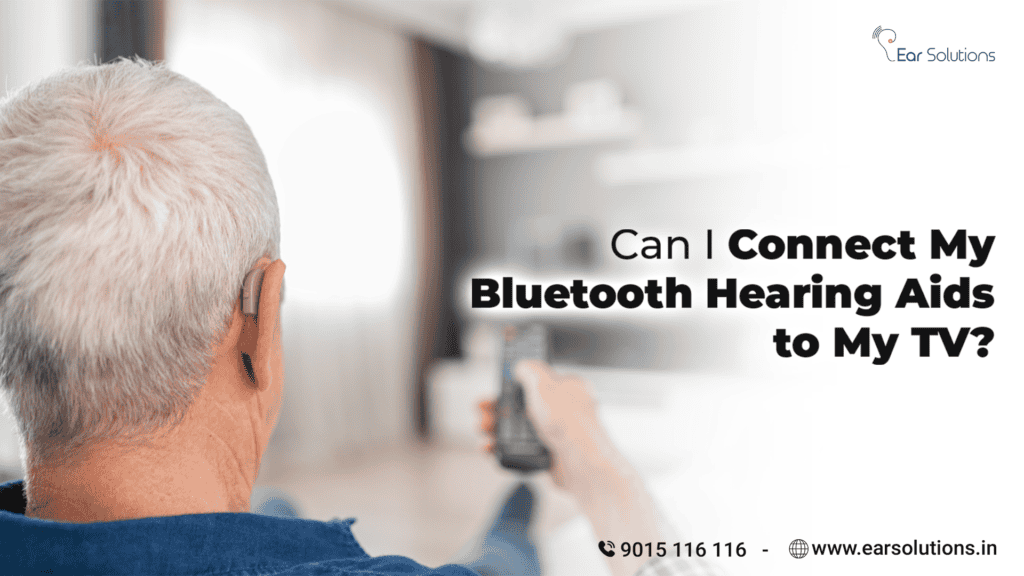The revolution in the hearing aid industry has positively changed the lifestyle of many hearing loss patients. The modern hearing aids are equipped with advanced technology, that also includes Bluetooth connectivity, which allows users to connect their hearing aids to various devices, including your televisions. This feature enhances the listening experience by directly streaming sound from the TV to the hearing aids. In this blog, we will explore how you can connect your Bluetooth hearing aids to your TV, the benefits of doing so, and the steps involved in setting up this connection.
Why Connect Your Hearing Aids to Your TV?
1- Better Sound Experience
Connecting your hearing devices to your TV ensures that you receive sound directly into your ears without the interference of background noise. This can automatically enhance the clarity of speech and other audio elements, making it easier to follow dialogues and enjoy your favourite shows and movies.
2- Volume Control
When your hearing machines are connected to the TV, you can adjust the volume independently from the TV’s speakers. This means you can set the volume to a comfortable level for yourself without affecting others available in the room.
Read More About: Connecting Your Hearing Aids to iPhone: A Simple Tutorial
3- Reduced Strain
Direct streaming to your ear machines reduces the strain on your ears, as you don’t have to turn up the TV volume excessively to hear better. This can help prevent hearing damage and improve your overall listening comfort.
4-Enhanced Listening Experience
Many modern hearing aids come with features like noise reduction and directional microphones, which can enhance your listening experience when watching TV. These features help to eliminate background noise and focus on the audio coming from the TV.
How to Connect Your Bluetooth Hearing Aids to Your TV
You can connect your Bluetooth hearing aids to your TV in several ways, depending on the type of hearing aids and the TV you have.
Here are the common methods:
1- Using a Bluetooth-enabled TVIf your TV has built-in Bluetooth capability, connecting your hearing aids can be straightforward:
Enable Bluetooth on your TV: Go to the settings menu on your TV and find the Bluetooth option. Turn it on and set your TV to pairing mode.
Pair your hearing aids: Put your hearing aids in pairing mode. This is usually done through the hearing aid app on your smartphone or by pressing a button on the hearing aids themselves. Check the user manual for specific instructions.
Connect: Once your TV detects the hearing aids, select them from the list of available devices to complete the pairing process.
2- Using a TV Streamer
Some hearing aid manufacturers offer TV streamers specifically designed to work with their hearing aids. Examples include the Phonak TV Connector, the Oticon TV Adapter, and the Signia StreamLine TV.
Here’s how to use them:
Purchase the TV streamer: Ensure it is compatible with your hearing aids. You can get a TV streamer at the best price at the Ear Solutions hearing aid clinic.
Connect the streamer to your TV: Follow the instructions to connect the streamer to your TV’s audio output port.
Pair the streamer with your hearing aid machines: Usually, this involves pressing a button on the streamer and the hearing aids to complete the pairing process.
Tips for Optimizing Your TV Listening Experience
1- Adjust Settings in the Hearing Aid App
Most hearing aid devices come with an app that allows you to customize the audio settings. Use the app to adjust the volume, sound balance, and other features to optimize your TV listening experience.
2- Use Hearing Aid ProgramsSome hearing devices have preset programs specifically designed for watching TV. These programs adjust the sound processing to enhance speech clarity and reduce background noise.
3-Regularly Update Your DevicesEnsure that your hearing aids and any connected devices (such as a Bluetooth transmitter or TV streamer) are running the latest firmware. Updates often include improvements and bug fixes that can enhance connectivity and performance.
4-Consult Your AudiologistIf you experience any issues or need help optimizing your setup, consult an audiologist at Ear Solutions. They can provide guidance and support to ensure you get the best possible experience from your hearing aid machines.
Conclusion
Connecting your Bluetooth hearing aids to your TV can significantly enhance your viewing experience by providing clear, personalized sound directly to your ears. Whether you have a Bluetooth-enabled TV, use a Bluetooth transmitter, or opt for a dedicated TV streamer, the process is generally straightforward and offers numerous benefits. By following the steps outlined in this blog and optimizing your settings, you can enjoy your favorite shows and movies with improved sound quality and comfort. If you have any questions or encounter difficulties, don’t hesitate to seek assistance from an audiologist at Ear Solutions. We are here to make your hearing experience better and more enjoyable.

Vishwajeet Vishnu
Managing Director, Ear Solutions
Vishwajeet Vishnu, Managing Director, Ear Solutions, brings over 15 years of experience in the hearing care industry. He is deeply committed to advancing hearing awareness and early diagnosis, and regularly shares practical insights on hearing loss, hearing aids, and emerging industry innovations to support informed decision-making and improved quality of life. As he shared.
At Ear Solutions, We lead with a strong focus on patient-first care, ethical practices, and technology-enabled hearing solutions. I believe in meaningful conversations, authentic connections, and sharing what truly matters from innovation in hearing care to leadership, learning, and personal growth.